General Resources
Security and Access 20%
Who See’s What Series
- Youtube Video – Who Sees What: Overview
- Help – Control Who Sees What
- Trailhead Live Video – Preparing for Your Admin Certification: Exceptions: Sharing Rules, Teams and Manual Sharing
- Trailhead Live Video – Preparing for Your Admin Certification: Organization-wide Default Settings and Role Hierarchy
- Blog – Salesforce Data Security Model — Explained Visually
Protect your Data in SF
- Project – Protect Your Data in Salesforce
- Trailhead Live Video – Preparing for Your Admin Certification: Profiles
Profile
- Module – What is Delegated Administration and what is the difference between Administrator and Delegated Administrator?
- Help – Delegate Administrative Duties
- Module – Permission Sets vs Profile vs Roles Sharing Rules
- Help – Profiles
FLS and deleting fields
Keep data secure in a recruiting App
Permission Set
Territory Management
- Help – Territory Management Concepts
- Module – Territory Management Basics
- Module – Advanced Territory Management
- Help – Territory Management Best Practices
- Help – Learn About Enterprise Territory Management
- PDF – Enterprise Territory Management Implementation Guide
Record Types/Business Processes
- Trailhead Live Video – Preparing for Your Admin Certification: Page Layouts, Record Types, and Business Processes
- Project – Customize a Salesforce Object
- Project – Create a Process for Managing Support Cases
- Help – Tailor Business Processes to Different Users Using Record Types
- Project – Customize a Sales Path for Your Team
Extending Custom Objects and Applications 8%
Auditing and Monitoring 6%
Sales Cloud Applications 10%
Product and Price Books
- Trailhead Live Video – Preparing for your Admin Certification: Products and Price Books
- Youtube Video – Qualify and Convert Leads Efficiently
Project to manage Productions, prices, quotes and orders
Product Schedule and quotes
- Help – Product Schedules
- Youtube Video – Customizable Product Schedules
- Youtube Video – Products & Price Books with Master Solution Architect Iman Maghroori
- Help – Considerations for Using Product Schedules
- Help – Quotes
- Help – Create and Manage Quotes
- Help – Quote Template and PDF Limitations
- Module – Products, Quotes, & Contracts
- Module – Relationship of Product and Quote in Opportunity
Forecasting
Service Cloud Applications 10%
- Module – Service Cloud Basics
- Trail – Get Started with Service Cloud for Lightning Experience
- Superbadge – Service Cloud Specialist
Project: Build a community with Knowledge and Chat
Set up a Knowledge
- Project – Set Up Salesforce Knowledge
- Trail – Enhance Service Cloud with Lightning Knowledge
- Module – Lightning Knowledge Setup and Customization
- Project – Set Up Salesforce Knowledge
- Help – Work with Data Categories
- Help – Knowledge Data Categories Best Practices
- Help – Create and Modify Category Groups
Chat
- Help – Set Up Chat in Lightning Experience
- Help – Add Chat to the Console in Lightning Experience
- Youtube Video – Service Cloud Live Agent Feature Demo
- Help – What’s Different in Chat in Lightning Experience
- Trailmix – Live Agent Chat Resources
Case Feed
- Help – Case Feed
- Help – Enable Case Feed Actions and Feed Items
- Help – Settings for Feed Views in Case Feed
OmniChannel
- Youtube Video – Service Cloud Omni Feature Demo
- Youtube Video – Customer Engagement Channels in Service Cloud
- Module – Omni-Channel for Lightning Experience
- Module – Omni-Channel Routing and Digital Engagement
Console
Data Management 10%
- Help – Define Validation Rules
- Module – Create Validation Rules
- Help – Examples of Validation Rules
- Module – Create Validation Rules
Duplicate Management
- Help – Manage Duplicate Records
- Module – Duplicate Management
- Help – Customize Duplicate Management
- Module – Manage Duplicate Contacts and Accounts
- Youtube Video – Take Control of Duplicates—Use Duplicate Rules and the Potential Duplicates Component
- Youtube Video – Use Matching Rules to Hunt Down Duplicate Records
Data Enrichment
Content Management 3%
Change Management 10%
- Youtube Video – Release Management: Deploying Changes Using Change Sets
- Help – Deployment Connections for Change Sets
- Module – Change Set Development Model
- Help – Change Sets
- Help – Deploy a Change Set
- Help – Change Sets Best Practices
- Help – Salesforce Project in Visual Studio Code and Searching for Hard-Coded References
- Module – Move Data and Metadata to Another Org
- Module – How to Migrate Organization Metadata From One Organization To Another?
Analytics, Reports and Dashboards 10%
- Help – Define a Reporting Snapshot
- Help – Report on Historical Data with Reporting Snapshots
- Help – Schedule and Run a Reporting Snapshot
- Youtube Video – Advanced Reporting Tips & Tricks for New Admins
- Help – Limits and Limitations for Trending Data in Tableau CRM
- Help – Report Limits, Limitations, and Allocations
- Module – Deliver Accurate Reporting
- Help – Create a Custom Report Type
- Project – Filter Report Data
- Project – Evaluate Report Data with Formulas
Report and Dashboard Super Badge
- Superbadge – Lightning Experience Reports & Dashboards Specialist
- Project – Quick Start: Reports & Dashboards
- Trailhead Live Video – Admin Best Practices: Reports and Dashboards
- Project – Create a Product Pipeline Dashboard with Einstein Analytics Charts
- Module – Reports & Dashboards for Lightning Experience
Row Filter
- Youtube Video – Supercharge Your Reports
- Trailhead Live Video – Preparing for Your Admin Certification: Report Formulas and Charts
Cross Filter
Source Report and Dashboard Filters:
Running User
Custom Report Types
Process Automation 13%
Automation Tools Overview
Automation Tool comparison
Flow
Workflow/Process Automation
Approvals
Cheat sheet of what flow and process builder can do and cannot do
Process Builder