Certified Administrator
Courses: TVB201, ADX201, CRT101General Resources
Trailhead Live Video
Admin Prep Trailmix
Interactive Prep Exam:
Exam Guide – Cert info
Study for the Administrator Certification Exam
If you plan to take the practice exam, please do NOT review this, till you have completed the practice exam. (It will give you most of the answers to the practice exam questions)
Configuration and Setup 20%
- Project – Prepare Your Salesforce Org for Users
- Help – Configure User Interface Settings
- Help – Set Up and Manage Salesforce Search
- Help – Create or Clone a List View in Lightning Experience
- Project – Customize an Org to Support a New Business Unit
- Trailhead Live Video – Preparing for your Admin Certification – Users and Login – Video
Who See’s What series – and Live Video’s
- Youtube Video – Who Sees What: Overview (Lightning Experience) | Salesforce
- Trailhead Live Video – Preparing for Your Admin Certification: Exceptions: Sharing Rules, Teams and Manual Sharing
- Trailhead Live Video – Preparing for Your Admin Certification: Organization-wide Default Settings and Role Hierarchy
- Trailhead Live Video – Preparing for Your Admin Certification: Profiles
- Trailhead Live Video – Preparing for Your Admin Certification: Standard and Custom Fields: FLS and Deleting Fields
- Help – Control Who Sees What
- Blog – Salesforce Data Security Model — Explained Visually
Project: Protect your Data in SF
Record Access
- Trailhead Live Video – Preparing for Your Admin Certification: Security : Elements: OWD, Role, Role Hierarchy
- Trailhead Live Video – Preparing for Your Admin Certification: Organization-wide Default Settings and Role Hierarchy
- Trailhead Live Video – Preparing for Your Admin Certification: Exceptions: Sharing Rules, Teams and Manual Sharing
Network Access, session settings and Profile IP restrictions
Folders in Salesforce
Profile
- Help – Profiles
- Trailhead Live Video – Preparing for Your Admin Certification: Security: Profiles
- Trailhead Live Video – Preparing for Your Admin Certification: Profiles and Permission Sets
Permission Set
- Help – Permission Sets
- Youtube Video – Who Sees What: Permission Sets (Lighting Experience) | Salesforce
- Trailhead Live Video – Preparing for Your Admin Certification: Security: Permission Sets
- Trailhead Live Video – Preparing for Your Admin Certification: Profiles and Permission Sets
IP Restrictions and Trusted IP
Users Access
- Trailhead Live Video – Preparing for Your Admin Certification: Deactivating and Freezing a User
- Trailhead Live Video – Preparing for Your Admin Certification: Security: Users, Deactivate or Freeze
- Trailhead Live Video – Preparing for Your Admin Certification: Deactivating and Freezing a User
Security Super Badge
Object Manager and Lightning App Builder 20%
Object Relationships
- Youtube Video – Salesforce Essentials 101 | Salesforce
- Blog – Relationships Among Objects
- Help – Object Relationships Overview
- Trailhead Live Video – Preparing for Your Admin Certification: Standard and Custom Objects: Standard and Custom Fields and Field-Level Security
- Trailhead Live Video -Certification Prep: Standard Object Relationships and Related Records
Master Detail vs lookup Relationship
Lightning App Builder
- Module – Lightning App Builder
- Project – Quick Start: Lightning App Builder
- Trail – Build Platform Apps in Lighting Experience
Customization
- Project – Prepare Your Salesforce Org for Users
- Module – Create Validation Rules
- Trailhead Live Video – Preparing for Your Admin Certification: Standard and Custom Fields: FLS and Deleting Fields
- Module – Picklist Administration
- Trailhead Live Video – Preparing for Your Admin Certification: Custom Objects
-
Cross object formulas are built on the child object (in a parent/child relationship) and simply display field data from the parent, on the child. Because they are formula fields, they are ready only.
-
Lookup fields create a loose relationship between two records. They are also built on the child. In contrast, users can edit lookup fields and search for a record to associate. Lookup fields also appear in the interface as a clickable field that navigates you to the associated record.
-
Rollup summary fields are build on the master (parent) in a Master-Detail (tight relationship). They can also be created on a select list of standard related objects (see link). Rollup summary fields calculate values from related child records.
- Module – Picklist Administration
Record Types/Business Processes
- Trailhead Live Video – Preparing for Your Admin Certification: Page Layouts, Record Types, and Business Processes
- Project – Customize a Salesforce Object
- Project – Create a Process for Managing Support Cases
- Help – Tailor Business Processes to Different Users Using Record Types
- Project – Customize a Sales Path for Your Team
- Youtube Video – Who Sees What: Record Types (Lightning Experience) | Salesforce
- Trailhead Live Video – Preparing for Your Admin Certification: Page Layouts, Record Types, and Business Processes
- Trailhead Live Video – Preparing for Your Admin Certification: Standard and Custom Objects: Page Layouts, Record Types, and Business Processes
Build a Data Model for a recruiting app
- Project – Build a Data Model for a Recruiting App
- Project – Improve Data Quality for a Recruiting App
Build a Battle Station App
Customize the User Interface for the Recruiting app
General overview (create App, Objects, Fields, Validation, Process Builder and Reports/Dashboards)
- Help – What Is a Cross-Object Formula?
- Help – Custom Field Types
- Help – Roll-Up Summary Field
- Project – Build a Suggestion Box App
- Trailhead Live Video – Preparing for Your Admin Certification: Standard and Custom Objects: Custom Fields, Field Level Security, and Deleting Fields
- Trailhead Live Video – Preparing for Your Admin Certification: Standard and Custom Objects: Custom Fields, Field Level Security, Deleting Fields
Sales and Marketing Applications 12%
Getting started with the Sales Cloud
- Module – Sales Cloud
- Youtube Video – Set Up Sales Cloud Essentials
- Trailhead Live Video – Preparing for your Admin Certification – Sales and Marketing Functionalities
- Project – Customize a Sales Path for Your Team
- Module – Sales Cloud Configuration Basics
- Module – Sales Cloud: Quick Look
- Trail – Discover Sales Cloud
- Trail – Get Started with Sales Cloud
- Help – Sales Cloud Basics
- Module – Sales Cloud Productivity Best Practices
Manage Products, prices, quotes and orders
- Project – Manage Products, Prices, Quotes, and Orders
- Trailhead Live Video – Preparing for your Admin Certification: Products and Price Books
- Trailhead Live Video – Preparing for your Admin Certification: Products and Price Books
- Youtube Video – Qualify and Convert Leads Efficiently
Business processes (incl. Sales Processes)
All about leads, lead automation and Lead conversion
- Blog – Lead Routing in Salesforce
- Module – Getting Started with Salesforce: Create the User Experience
- Youtube Video – Qualify and Convert Leads Efficiently
- Youtube Video – Work Your Opportunities and Manage Your Pipeline
- Trailhead Live Video – Preparing for Your Admin Certification: How to Prepare and Exam Day Tips
- Trailhead Live Video – Preparing for Your Admin Certification: Standard and Custom Objects: Lead Conversion
- Trailhead Live Video – Preparing for Your Admin Certification: Lead Conversion
- Trailhead Live Video – Preparing for Your Admin Certification: Lead Conversion
- Trailhead Live Video – Preparing for Your Admin Certification: Lead Conversion
Campaigns
Campaign Members
Chatter vs. Docs vs. Content
Forecasts
Sales Cloud Einstein
Service and Support Applications 11%
Service Overview
- Youtube Video – Salesforce Service Cloud Overview Demo
- Youtube Video – Service Cloud Customer Service Demo
- Trailhead Live Video – Preparing for your Admin Certification – Service and Support Functionalities
- Module – Service Cloud
Service Cloud
- Trailmix – Get Started with Service Cloud for Lightning Experience
- Trailhead Live Video – Preparing for your Admin Certification – Service and Support Functionalities
Service Cloud Platform: Quick Look
Improve Data Quality for your Sales and Support Teams
Project: Create a Process for Managing Support Cases:
Project: Build a community with Knowledge and Chat
Set up a Knowledge
Support Settings
Case Comments
General Setup, Queues and Automation Rules
- Module – Create Case Queues and an Assignment Rule
- Module – Workflow Automation for Sercvice Quick Look
- Project – Customize an Org to Support a New Business Unit
- Trailhead Live Video – Preparing for Your Admin Certification: Assignment Rules and Queues
- Trailhead Live Video – Preparing for Your Admin Certification: Web-to-Lead and Case, Auto Response Rules, Email-to-Case
- Trailhead Live Video – Preparing for Your Admin Certification: Escalation Rules
- Trailhead Live Video – Preparing for Your Admin Certification: Automation: Escalation Rules
Productivity and Collaboration 7%
Data and Analytics Management 14%
Importing and Exporting
Data Validation
- Help – Validation Rules
- Trailhead Live Video – Preparing for Your Admin Certification: System and Custom Validation Rules
- Trailhead Live Video – Preparing for Your Admin Certification: System and Custom Validation Rules
- Module – Formulas and Validations
Data Quality
- Help – Data Quality
- Project – Improve Data Quality for Your Sales and Support Teams
- Module – Data Quality
Salesforce ID’s
- Help – Locate the Unique ID of a Record in Salesforce
- Help – Differences between the ‘External ID’ field and the ‘Unique ID’ field setting
Backup options
- Help – Best practices to backup Salesforce data
- Trailhead Live Video – Preparing for Your Admin Certification: Data Management: Data Export Service and Backup Options
- Trailhead Live Video – Preparing for Your Admin Certification: Data Export Service & Backup Options
This Trailhead module has a great video to make data clean up easy in Excel. Very useful
Data Management Tools
- Trailhead Live Video – Preparing for Your Admin Certification: Data Management: Data Loader
- Project – Import and Export with Data Management Tools
- Trailhead Live Video – Preparing for Your Admin Certification: Data Loader
- Trailhead Live Video – Preparing for Your Admin Certification: Data Management: Data Import Wizard
- Trailhead Live Video – Preparing for Your Admin Certification: Data Import Wizard
Order of Execution
- Trailhead Live Video – Preparing for Your Admin Certification: Order of Execution
- Trailhead Live Video – Preparing for Your Admin Certification: Order of Execution
Reporting
- Youtube Video – Reports and Dashboards – Sales Cloud Demo
- Youtube Video – Build a Report
- Trailhead Live Video – Preparing for Your Admin Certification: Dashboards, Running User, Subscribing and Scheduling Reports
- Module – Deliver Accurate Reporting
- Help – Create a Custom Report Type
- Project – Create Reports and Dashboards for Sales and Marketing Managers
- Project – Filter Report Data
- Project – Evaluate Report Data with Formulas
- Help – Relative Date Filter Reference
Report and Dashboard
- Project – Quick Start: Reports & Dashboards
- Trailhead Live Video – Admin Best Practices: Reports and Dashboards
- Youtube Video – Analytics Cloud – Operational Reporting
- Project – Create a Product Pipeline Dashboard with Einstein Analytics Charts
- Module – Reports & Dashboards for Lightning Experience
Conditional Highlighting
Scheduling Reports
Row Filter
- Youtube Video – Supercharge Your Reports
- Trailhead Live Video – Preparing for Your Admin Certification: Report Formulas and Charts
Source Report and Dashboard Filters
Folders
- Help – Share a Report or Dashboard Folder in Lightning Experience
- Youtube Video – Manage Report and Dashboard Folders
Running User
Dashboards
- Youtube Video – Build a Dashboard
- Trailhead Live Video – Preparing for Your Admin Certification: Dashboards, Running User, Subscribing and Scheduling Reports
Report Types/Report Formats/Report Folders
- Trailhead Live Video – Preparing for Your Admin Certification: Standard vs Custom Report Types and Folders
- Trailhead Live Video – Preparing for Your Admin Certification: Standard vs. Custom Reports and Report Folders
- Trailhead Live Video – Preparing for Your Admin Certification: Reporting: Standard vs Custom Folders
- Trailhead Live Video – Preparing for Your Admin Certification: Reporting: Standard vs Custom Folders
- Trailhead Live Video – Preparing for Your Admin Certification: Report Types and Report Formats
- Trailhead Live Video – Preparing for Your Admin Certification: Report Types and Report Formats
- Trailhead Live Video – Preparing for Your Admin Certification: Reporting: Report Types and Report Formats
Superbadge
Workflow/Process Automation 16%
Automation Tools Overview
- Help – Which Automation Tool Do I Use?
- Help – Differences Between Auto-Response Rules and Workflow Email Alerts
- Trail – Build Flows with Flow Builder
Workflow Demo
- Youtube Video – Creating a Workflow Rule
- Trailhead Live Video – Preparing for Your Admin Certification: Automation: Workflow Rules and Approval Processes
- Trailhead Live Video – Preparing for Your Admin Certification: Workflow Rules and Approval Processes
Salesforce Flow
- Trailmix – Build Flows with Flow Builder
- Trail – Automate Your Business Processes with Salesforce Flow
- Module – Approve Records with Approval Processes
- Module – Flow Basics
- Module – Flow Builder
- Module – Record-Triggered Flows
- Module – Flow Concepts: Quick Look
- Module – Flow Troubleshooting
- Module – Salesforce Flow for Service
- Module – Flow Testing and Distribution
- Project – Build a Simple Flow
- YouTube – Get Started Building Flow
- YouTube – Flow Builder Tutorials
- YouTube – Flow Builder Tutorial: Send an email
- YouTube – Flow Builder Tutorial: Get a Record and Use it
- YouTube – Flow Builder Tutorial: Get Multiple Records and Loop
- YouTube – Flow Builder Tutorial: Decisions, Related Records, Buttons
- YouTube – Flow Builder Tutorial: Screen Elements
- YouTube – Build a simple screen flow with Salesforce Flow Builder
- YouTube – Introduction to Lightning Flow
- Quick-Look: Flow Concepts
Process Builder
- Youtube Video – Salesforce Platform: Automate Business Processes
- Youtube Video – Process Builder – Salesforce Platform
- Project – Quick Start: Process Builder
- Trailhead Live Video – Preparing for Your Admin Certification: Automation: Process Builder
- Trailhead Live Video – Preparing for Your Admin Certification: Process Builder
Workflow/Process Automation Superbadge
Approvals
Automation Tool comparison
Certified Advanced Administrator
Courses: ADX211, CRT211General Resources
Security and Access 20%
Who See’s What Series
- Youtube Video – Who Sees What: Overview
- Help – Control Who Sees What
- Trailhead Live Video – Preparing for Your Admin Certification: Exceptions: Sharing Rules, Teams and Manual Sharing
- Trailhead Live Video – Preparing for Your Admin Certification: Organization-wide Default Settings and Role Hierarchy
- Blog – Salesforce Data Security Model — Explained Visually
Protect your Data in SF
- Project – Protect Your Data in Salesforce
- Trailhead Live Video – Preparing for Your Admin Certification: Profiles
Profile
- Module – What is Delegated Administration and what is the difference between Administrator and Delegated Administrator?
- Help – Delegate Administrative Duties
- Module – Permission Sets vs Profile vs Roles Sharing Rules
- Help – Profiles
FLS and deleting fields
Keep data secure in a recruiting App
Permission Set
Territory Management
- Help – Territory Management Concepts
- Module – Territory Management Basics
- Module – Advanced Territory Management
- Help – Territory Management Best Practices
- Help – Learn About Enterprise Territory Management
- PDF – Enterprise Territory Management Implementation Guide
Record Types/Business Processes
- Trailhead Live Video – Preparing for Your Admin Certification: Page Layouts, Record Types, and Business Processes
- Project – Customize a Salesforce Object
- Project – Create a Process for Managing Support Cases
- Help – Tailor Business Processes to Different Users Using Record Types
- Project – Customize a Sales Path for Your Team
Extending Custom Objects and Applications 8%
Auditing and Monitoring 6%
Sales Cloud Applications 10%
Product and Price Books
- Trailhead Live Video – Preparing for your Admin Certification: Products and Price Books
- Youtube Video – Qualify and Convert Leads Efficiently
Project to manage Productions, prices, quotes and orders
Product Schedule and quotes
- Help – Product Schedules
- Youtube Video – Customizable Product Schedules
- Youtube Video – Products & Price Books with Master Solution Architect Iman Maghroori
- Help – Considerations for Using Product Schedules
- Help – Quotes
- Help – Create and Manage Quotes
- Help – Quote Template and PDF Limitations
- Module – Products, Quotes, & Contracts
- Module – Relationship of Product and Quote in Opportunity
Forecasting
Service Cloud Applications 10%
- Module – Service Cloud Basics
- Trail – Get Started with Service Cloud for Lightning Experience
- Superbadge – Service Cloud Specialist
Project: Build a community with Knowledge and Chat
Set up a Knowledge
- Project – Set Up Salesforce Knowledge
- Trail – Enhance Service Cloud with Lightning Knowledge
- Module – Lightning Knowledge Setup and Customization
- Project – Set Up Salesforce Knowledge
- Help – Work with Data Categories
- Help – Knowledge Data Categories Best Practices
- Help – Create and Modify Category Groups
Chat
- Help – Set Up Chat in Lightning Experience
- Help – Add Chat to the Console in Lightning Experience
- Youtube Video – Service Cloud Live Agent Feature Demo
- Help – What’s Different in Chat in Lightning Experience
- Trailmix – Live Agent Chat Resources
Case Feed
- Help – Case Feed
- Help – Enable Case Feed Actions and Feed Items
- Help – Settings for Feed Views in Case Feed
OmniChannel
- Youtube Video – Service Cloud Omni Feature Demo
- Youtube Video – Customer Engagement Channels in Service Cloud
- Module – Omni-Channel for Lightning Experience
- Module – Omni-Channel Routing and Digital Engagement
Console
Data Management 10%
- Help – Define Validation Rules
- Module – Create Validation Rules
- Help – Examples of Validation Rules
- Module – Create Validation Rules
Duplicate Management
- Help – Manage Duplicate Records
- Module – Duplicate Management
- Help – Customize Duplicate Management
- Module – Manage Duplicate Contacts and Accounts
- Youtube Video – Take Control of Duplicates—Use Duplicate Rules and the Potential Duplicates Component
- Youtube Video – Use Matching Rules to Hunt Down Duplicate Records
Data Enrichment
Content Management 3%
Change Management 10%
- Youtube Video – Release Management: Deploying Changes Using Change Sets
- Help – Deployment Connections for Change Sets
- Module – Change Set Development Model
- Help – Change Sets
- Help – Deploy a Change Set
- Help – Change Sets Best Practices
- Help – Salesforce Project in Visual Studio Code and Searching for Hard-Coded References
- Module – Move Data and Metadata to Another Org
- Module – How to Migrate Organization Metadata From One Organization To Another?
Analytics, Reports and Dashboards 10%
- Help – Define a Reporting Snapshot
- Help – Report on Historical Data with Reporting Snapshots
- Help – Schedule and Run a Reporting Snapshot
- Youtube Video – Advanced Reporting Tips & Tricks for New Admins
- Help – Limits and Limitations for Trending Data in Tableau CRM
- Help – Report Limits, Limitations, and Allocations
- Module – Deliver Accurate Reporting
- Help – Create a Custom Report Type
- Project – Filter Report Data
- Project – Evaluate Report Data with Formulas
Report and Dashboard Super Badge
- Superbadge – Lightning Experience Reports & Dashboards Specialist
- Project – Quick Start: Reports & Dashboards
- Trailhead Live Video – Admin Best Practices: Reports and Dashboards
- Project – Create a Product Pipeline Dashboard with Einstein Analytics Charts
- Module – Reports & Dashboards for Lightning Experience
Row Filter
- Youtube Video – Supercharge Your Reports
- Trailhead Live Video – Preparing for Your Admin Certification: Report Formulas and Charts
Cross Filter
Source Report and Dashboard Filters:
Running User
Custom Report Types
Process Automation 13%
Automation Tools Overview
Automation Tool comparison
Flow
Workflow/Process Automation
Approvals
Cheat sheet of what flow and process builder can do and cannot do
Process Builder
Certified Platform App Builder
Courses: TVB403, DEX403, CRT403General Resources
Exam Guide
Study for your Platform App Builder Exam
Prepare for your App Builder Credential
Recommended Superbadges:
Salesforce Fundamentals 23%
Basics
- Module – Data Modeling
- Module – Custom Objects: Quick Look
- Project – Customize a Salesforce Object
- Module – Sales Cloud Configuration Basics
Customization
Service Cloud LEX
Reporting
- Module – Reports & Dashboards for Lightning Experience
- Project – Create Reports and Dashboards for Sales and Marketing Managers
- Superbadge – Lightning Experience Reports & Dashboards Specialist
- You Tube – Add Filtered Charts to Record Pages
Restrict and Extend Object, Record and field access
Data Modeling and Management 22%
Building Apps – Hands-on
- Project – Build and App to Track Your Trailblazer Journey
- Build an Event Registration App
- Project – Quick Start: Build A Salesforce App
- Trail – Build a Travel Approval App
- Project – Lightning App Builder
Field Types and Change implications
Data Management tools
- Project – Import and Export with Data Management Tools
- Module – Data Management
- Project – Quick Start: Customize an App with Lightning Object Creator
Data Modeling
- Module – Data Modeling
- Module – Practice Data Modeling and Management
- Youtube Video – Build a Data Model
- Module – Data Model
- Module – Standard Objects
Data Management
- Module – Data Management
- Project – Import and Export with Data Management Tools
- Module – Data Quality
- Project – Import and Export with Data Management Tools
- Module – Large Data Volumes
Picklist Administration
Duplicate Management
Save order of Operation
Business Logic and Process Automation 28%
Approval Processes
- Trailhead Live Video – Preparing for your Advanced Admin Certification-Approval Processes
- Trailhead Live Video – Trail Together – Build a Discount Approval Process
Process Builder
Formula and Validation
Salesforce Flow
- Trailmix – Build Flows with Flow Builder
- Trail – Automate Your Business Processes with Salesforce Flow
- Module – Salesforce Flow
- Module – Flow Basics
- Module – Flow Builder
- Module – Record-Triggered Flows
- Module – Flow Concepts: Quick Look
- Module – Flow Troubleshooting
- Module – Salesforce Flow for Service
- Module – Flow Testing and Distribution
- Project – Build a Simple Flow
- YouTube – Get Started Building Flow
- YouTube – Flow Builder Tutorials
- YouTube – Flow Builder Tutorial: Send an email
- YouTube – Flow Builder Tutorial: Get a Record and Use it
- YouTube – Flow Builder Tutorial: Get Multiple Records and Loop
- YouTube – Flow Builder Tutorial: Decisions, Related Records, Buttons
- YouTube – Flow Builder Tutorial: Screen Elements
- YouTube – Build a simple screen flow with Salesforce Flow Builder
- YouTube – Introduction to Lightning Flow
- Blog – Introducing Lightning Flow: Process Automation for Every App, Portal and Experience
- Youtube Video – Get Into Lightning Flow Development
- Module – Screen Flow Distribution
- Module – Lightning Experience Productivity
- PDF – Cloud Flow Designer Guide
- Flow Builder
- Module – Quick Look: Flow Concepts
Which tool should I use
- Module – Choosing the Right Automation Tool
- Help – Which Automation Tool Do I Use?
- Module – Choose the Right Automation Tool
Superbadge: Process Automation Specialist
User Interface 17%
Lighthing App Builder
- Module – Lightning App Builder
- Youtube Video – Creating Dynamic Experience with Lightning App Builder
Dynamic Forms
Superbadge – App customization Specialist
App Development 10%
Change Sets
Project: Built a Battle Station app
Mobile App Customization
Superbadge: App Customization Specialist
Certified Experience Cloud Consultant
Courses: ADX271General Resources
- Guide – Experience Cloud Consultant
- Help – Experience Cloud Overview
- Trail – Expand Your Reach with Experience Cloud
- Trail – Customize your Experience Cloud Site
- Trailhmix – Prepare for your Salesforce Experience Cloud Consultant Certification
- Help – Experience Cloud Overview
- Implementation Guide – Set up and Manager Experience Cloud Sites
Experience Cloud Basics 8%
Deployment types, Integration and Mobility
- Help – Access Experience Cloud Sites in the Salesforce Mobile App
- Help – Supported Browsers for Experience Cloud Sites
- Help – Considerations for Deploying Experience Cloud Sites with Change Sets
- Help – Deploy Your Experience Cloud Site with the Metadata API
- Help – Deploy Your Experience Cloud Site with Change Sets
Personas
Domains
Sharing, Visibility, and Licensing 17%
Who See’s what
- Help – Who Can See What in Communities
- Salesforce Video – Who Sees What in Communities: Sharing Rules
Person Accounts
Super User
License Types
Branding, Personalization, and Content 15%
Templates and Themes 10%
Components
- Help – Standard Lightning Page Components
- Help – Custom Lightning Components
- Project – Personalize the Community Experience with Audience Targeting
- Help – Considerations for Using Audiences
Templates
- Help – Which Experience Cloud Template Should I Use?
- PDF – Getting Started with the Aloha Community Template for Salesforce Identity
- Help – Set Up and Manage Experience Cloud Sites
- Help – Which Components Can I Use with Each Template?
- Help – Which Experience Cloud Template Should I Use?
- Help – Choosing Between Experience Builder and Salesforce Tabs + Visualforce Sites
- Module – Introducing Experience Cloud
- PDF – Getting Started with the Aloha Community Template for Salesforce Identity
Trail to Customize Community
User Creation and Authentication 13%
Adoption and Analytics 5%
Multilingual
Connect Options
Engagement
Administration, Setup and Configuration 25%
- Developer guide – Experience Cloud Developer Guide – Deployment options
- Help – Deploy Experience Builder Sites
- Developer guide – Activate your Experience Cloud Site
- Help – Delegated External User Administration
- Help – Create an Experience Cloud Site
- Help – Control Public Access
- Module – Build and Experience Cloud Site with Knowledge and Chat
- Help – Configure Topics for Records in Lightning Experience
- Help – Topics for Objects
- ebook – Custom Community (free download after form is submitted)
Customization Considerations, and Limitations 7%
Certified Service Cloud Consultant
Courses: ADX261General Resources
Industry Knowledge
Implementation Strategies
Service Cloud Solution Design
Knowledge Management
Interaction Channels
Case Management
Contact Center Analytics
Integration and Data Management
Service Console